Editor’s Note: Dr. David Adams prepared this in response to a request from a pastor who had asked for advice regarding the purchase of either Logos Bible Software or BibleWorks Software. His extensive reviews might be helpful to others.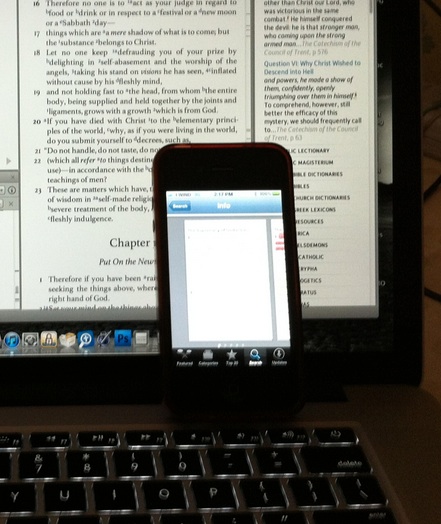
I will do my best to try to answer any questions you may have, and to offer my own recommendation. I do believe that the whole issue of computerized tools for biblical study is very important. Right now the seminary is in the midst of a program of curriculum review and assessment. For the exegetical department, the fundamental issue in curriculum redesign is the question of how to teach exegesis in the future in a way that prepares pastors for a lifetime of the study of the Word of God in its original languages. This means, among other things, helping them learn to use computer-based tools to support their study in a responsible and effective manner.
Before I answer your specific question about which Bible software is the best for pastors, there are four things I ought to say by way of preface. First, neither the seminary nor its exegetical department has an official policy or position on this question. Therefore, everything that I say below represents my own personal opinion, and not the opinion of the exegetical department as a whole or the seminary.
Second, there is a sense in which there is no such thing as the “best” Bible study software. In the 30 years since I first began to use computerized tools to study the Bible, those tools have developed an improved at an exponential rate. All of the major Bible software packages available today are very good. Each of them has its own strengths and weaknesses. And one may very well prefer one over the other for variety of personal reasons. For example, if all that one seeks from Bible study software is the ability to parse Greek and Hebrew forms and to look them up quickly in a digital lexicon, then any of the currently available tools (and by that I mean Logos, Accordance, and BibleWorks) will work very well. They all perform this fundamental task competently and efficiently, though they take different approaches to the way they organize and present material, and to the way that they interact with user. So in one sense the “best” Bible software package is the one that meets your needs and that you feel comfortable with, and will use.
This leads to my third observation: it is important to remember that the needs of parish pastors and the needs of seminary professors and professional exegetes are different. Generally speaking, seminary professors and professional exegetes demand less of their Bible software than the average parish pastor. This may seem odd, but it is logical when you realize that scholars are focused on a much narrower range of tasks, and also that their skills and level of retained knowledge are more fully honed and maintained. Most parish pastors need more from their Bible study software in two senses: they need support for a wider range of tasks, and they need more assistance with the basic task of engaging a Greek or Hebrew text.
Finally, since I giving a specific recommendation I feel that I ought to say that the following observations are based on my own use of all the different types of Bible software over a long period of time. I have no connections to Logos, Accordance, BibleWorks, or any other software publisher, except as a customer, and receive no benefit or preferential treatment from them other than the academic discount that is available to all teachers and students.
Having said all of that, I strongly recommend to our students Logos Bible Software as the best overall choice for the kinds of tasks that most parish pastors need to perform. There are the four main reasons for this recommendation:
(1) Logos is better at what the average parish pastor needs to do. 
Virtually all of my own Bible study is study of the text in Hebrew, Aramaic, or Greek. All of the students that I teach in our M.Div. program are required to learn Hebrew and Greek. Nevertheless, I recognize that even our students will spend most of their study time with English translations, and they will be preparing to teach Christians who almost exclusively read the Bible in English. Life in the modern world being what it is, pastors have a lot of demands on their time, and are not always able to set aside as much time as they should to devote themselves to the study of the Word. Thus, they need a tool that both supports their English-language study and supports their original-language study, and does so in a way that helps them maximize the benefit of their study and preparation time. In my judgement Logos does this better than anything else.
One of the ways that Logos does this is through its built-in (but customizable) “guides.” These are basically a set of reports that are organized around specific tasks, and they function something like a computerized research assistant. The Passage Guide is an overview of a text, based primarily on the English text. It links you to discussions of the text in commentaries, references to information about the people, places, or things mentioned in the text, cross-references to other passages that allude to (or speak to the same subject as) the text, graphica and media resources (on your computer and on-line) and so forth, including even notes that you may have previously made on a text in earlier studies. The Exegetical Guide walks the user through the text in the original language, highlighting textual variants, grammatical and syntactical issues, clause and structural analysis, as well as “looking up” words and so forth. The Bible Word Study Guide jump-starts word studies by bringing together a wide range of information on the use of words in the Bible (on the basis of Greek, Hebrew, or English). There is also a Sermon Starter Guide that tries to suggest sermon topics or themes based on a text. However, I generally discourage students from using since I don’t think that it promotes good sermon development practices. Nevertheless, it can sometimes be a useful tool for stimulating thinking. Finally, there is Topic Guide that gathers information about a specific subject.
In addition to these there are other very good built-in tools to support biblical study. The Biblical Facts tool is a great way to get information on the people, places, and things mentioned in the Bible. The Bible Sense Lexicon, though misnamed, is a great tool for examining the different ways that the Bible uses language (especially words) to communicate its ideas. The Translation Comparison tool is very helpful for examining how different translations handle the biblical text (though not always why they differ). The Timeline tool is very helpful for helping to set biblical material in its chronological context.
All of these various tools help the pastor to ‘get into’ the text in various ways, and provide quick and helpful access to a wide range of material to make your Bible study time more efficient (though sometimes it can be less efficient if, like me, you find interesting things to read that take you away from your main task). The benefit of all of these tools is two-fold: (1) they save time by doing a lot of work for you; and (2) they help make the Bible more ‘discoverable’ (to use the modern word) by making connections between texts, ideas, and words that one may or may not have found (or thought of) in other ways. You still have to know how best to use the information, but at least they help you gather it, and stimulate your thinking in ways that are generally very helpful
(2) Three Words: Resources … Resources … Resources
It is very easy to get caught up in the ‘flashy lights syndrome’, the tendency to focus on pretty, but largely irrelevant distractions. In the world of software, this largely takes the form of a focus on ‘features’, as if piling up lots of features makes for good software. What matters in Bible study software is that the software not only has helpful, easy-to-use features (see above), but also that those features actually lead you somewhere. In this case, that ‘somewhere’ is the library of resources. The greatest strength of Logos, and where it differs from all other Bible software, is its ability to integrate information from a wide range of digital resources.
Accordance (and to a lesser extent BibleWorks) have done a decent job of providing their users with a reasonable library of basic resources, but neither can compete with Logos. As a result of their arrangements with most major publishers of theological works, Logos gives the student of the Bible the opportunity to build a substantial theological library by selecting from around 15,000 volumes from virtually every publisher of theological works in the English language (including even CPH). More importantly, all of these resources are inter-linked within the software and work together. For most of this material, Logos is the only source for these resources in electronic form.
To give a real-world example, my own personal digital library contains about 3,000 ‘volumes’. This includes not only Bibles and commentaries and lexicons and grammars and Bible dictionaries and encyclopedias, but also things like Luther’s Works and other writings by Lutheran scholars. It includes Jewish works like the Talmud as well. So if I am studying a particular text, and I want to find out how this text was used by Luther or Augustine or Clavin or Chemnitz (or all Lutheran writers that I have) I can quickly and easily check to see where this text is used across my whole library or any subset of it that I care to define. I find this immensely helpful for sermon preparation, but even more so for Bible study preparation (or, in my case, for class preparation for my seminary classes). Logos is the only platform that supports this kind of integration.
The key to this is that not only are these valuable resources available within Logos, but they work automatically within the framework of the software, so that as soon one runs a tool or conducts a search, the software automatically incorporates these resources and points to valuable connections without having to do any additional work. Given its substantial library of resources, and the way in which they work together, Logos has no rival for supporting the serious study of theology and pastoral practice. None at all.

(3) Syntax Searching
The first generation of Bible software enabled us to search the text, to quickly find a vaguely-remembered passage or discover a passage that we did not know at all. The second generation of bible study software added the ability to search original-language texts morphologically, to find specific forms or words in Greek or Hebrew, and to compare the usage of a Hebrew or Greek word across a variety of contexts. Logos went further and revolutionized Bible study for those who don’t know Hebrew or Greek by making it possible for them to access information based on original-language data from within an English-only environment.
One major weakness of all Bible software, however, is that it tends to reinforce the idea that the meaning of a text is somehow hidden within the meaning of individual words or forms. Morphological searching is very valuable, but it can also be misleading if the nature of the information provided is not well-understood by the interpreter. Simply understanding the form of a word (morphology) or how the word has been used by others (etymology and lexicography) do not of themselves provide magic keys to understanding the meaning of a passage. Understanding the meaning of a passage is ultimately dependent upon understanding how each word is used in relation to the other words in the passage. This requires contextual competence (the ability to understand how words are being used together in a literary context). And this kind of contextual competence requires an understanding of syntax and, ultimately, a degree of literary awareness.
We are still a long way from the ability of Bible software to help us with literary awareness. Today, the third generation of bible software has begun to make it possible for computers to support the study a text syntactically. This is a major advance, and Logos has pioneered the move. We are still in the early days of this technology, but Logos has developed a number of significant resources in this direction, and more are on the way. Other Bible software has begun to implement this as well, but they are a long way behind, and have much more limited resources available.
(4) Flexibility and Sustainability
Over the course of my 30+ years of computer use, I have owned and/or used virtually every major operating system available. A long time ago I reached the point where I stopped being interested in tinkering with computers as a hobby and have focused on using them as tools to support my real work. I predominantly use a Macintosh because it lets me get my real work done with the least hassle. But I have no illusions that the Mac, as much as I love it, is the last word in the development of computerized technology. Ten years from now I may be using something else. And this is a last major reason that I now recommend Logos to my students. Logos is the only Bible software platform that runs on both Windows and the Macintosh. Accordance (Macintosh) is preparing a Windows version that it expects to ship later this year. BibleWorks (Windows) can be run on a Mac with an emulator. But Logos has had full cross-platform support for years now and the programs are not only virtually identical, but you can have both and move between them at will with no additional cost.
This is important to me, not only because it helps to preserve my own personal investment in the resources that I have purchased, but also because it gives me confidence in knowing that I am protecting the investment of my students. I know that the students that I am teaching now will eventually be using something other than what they currently use. Windows users will become Mac users, and a few may even go the other way. A few years from now I and they may be exclusively using an iPad or something like it, or something no one has imagined yet. Logos is committed to providing excellent tools on a variety of platforms. Not only does Logos run on the Macintosh and Windows, but there is a great subset of these tools available for the iPhone and iPad and even for Android. The point is that the world changes, and Logos knows it and is committed to keeping up with it. Since with Logos you buy the books, not the software (per se), the resources are portable, and you can use them on all the supported hardware platforms. This is a huge advantage for pastors, schools, and churches that are interested in being good stewards of the resources available to them, and is a major reason that I recommend Logos to my students and to pastors that ask me.
That about sums up the reasons that, after 30 years of using all different kinds of Bible software I strongly recommend Logos to my students. I do want to repeat what I said at the beginning: all the Bible software packages now on the market are very good. I strongly encourage you to get whichever one of them you prefer and learn to use it well to support your own personal Bible study, as well as your preparation for preaching, and teaching. All of them handle the basic tasks well. I recommend Logos because it just does so much more than the basics.
One last thought, Logos is available in a variety of ‘packages’ that combine a wide range of resources. There are sometimes good discounts and sales that make them more affordable. Since I don’t know anything about your financial resources, I just want to mention that with all of the Bible software packages you can start with basic resources and build a library over time, collecting the resources that will be most valuable to you as your needs develop, and as financial resources allow.
I am sorry to have gone on for such a long time, but since you asked a serious question I assume that you are interested in a substantial answer. Then again, that is probably a professional hazard of seminary professors. If I can do anything further to assist you, please let me know.

Leave a Reply
You must be logged in to post a comment.